Home » MS SQL to MySQL Database Converter » Screenshots
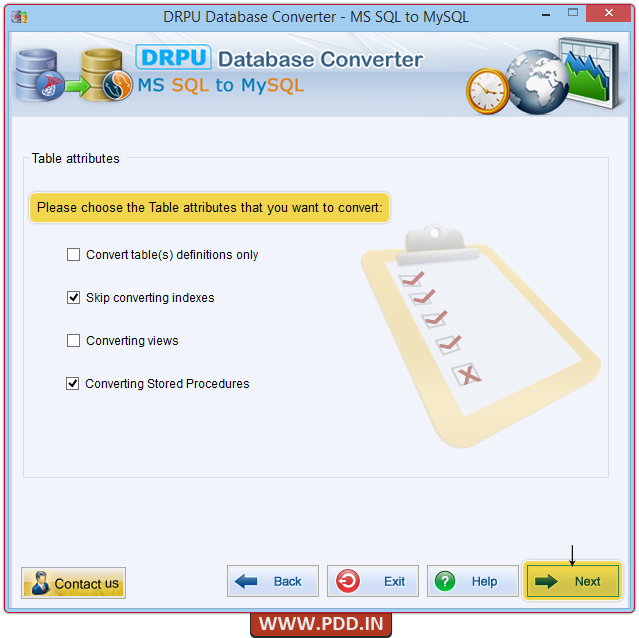
Choose table attribute such as convert table(s) definitions only, converting views and converting stored procedures and skip converting indexes as per need.
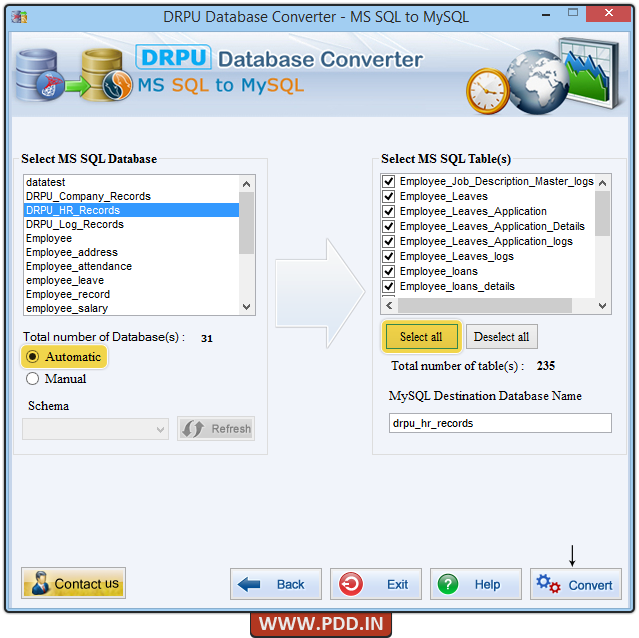
Now select MS SQL database and required or entire MS SQL table(s). Choose “Automatic” option to select schema items automatically and then press “Convert” button.
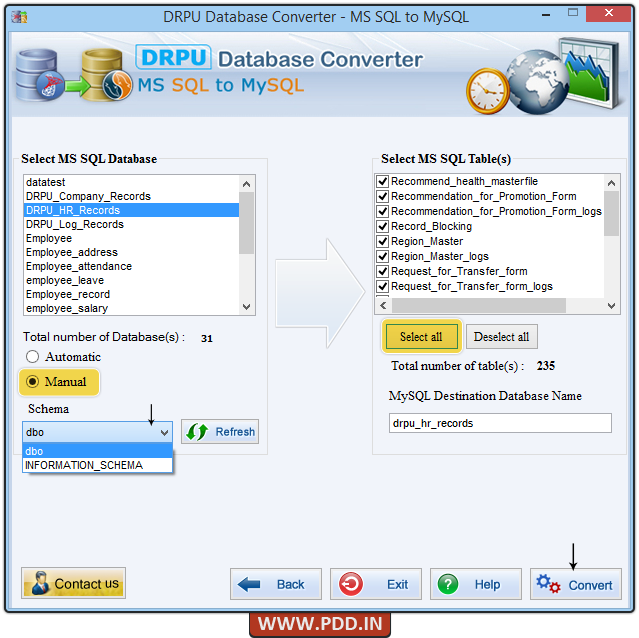
You can also use “Manual” option to select schema items manually. Select MS SQL database and MS SQL table(s) and then click on “Convert” button to start conversion.
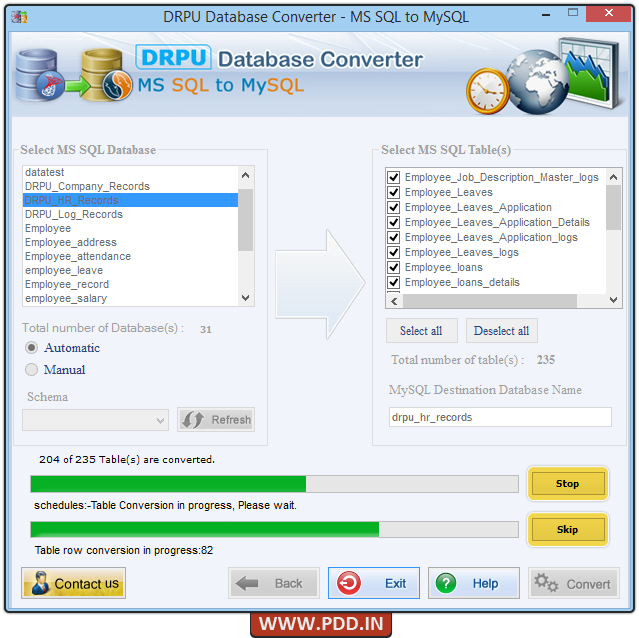
Wizard shows progress bar to view running status of database conversion process.

Database conversion process has been completed successfully.