Home » Windows Data Recovery Software » Screenshots

Choose any one searching mode to search and restore lost data files and folders.
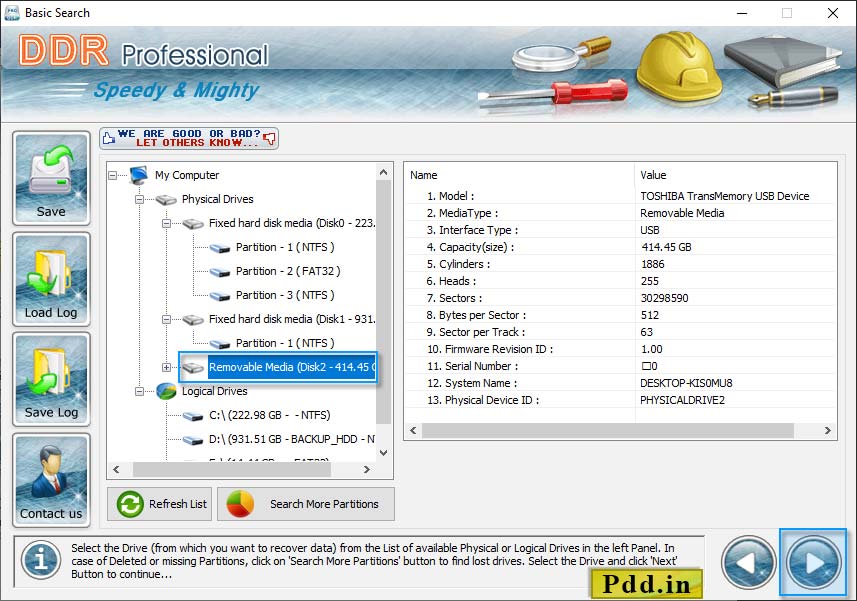
Select “Partition” from the left panel from which you want to recover data and details of partition is shown at right side.
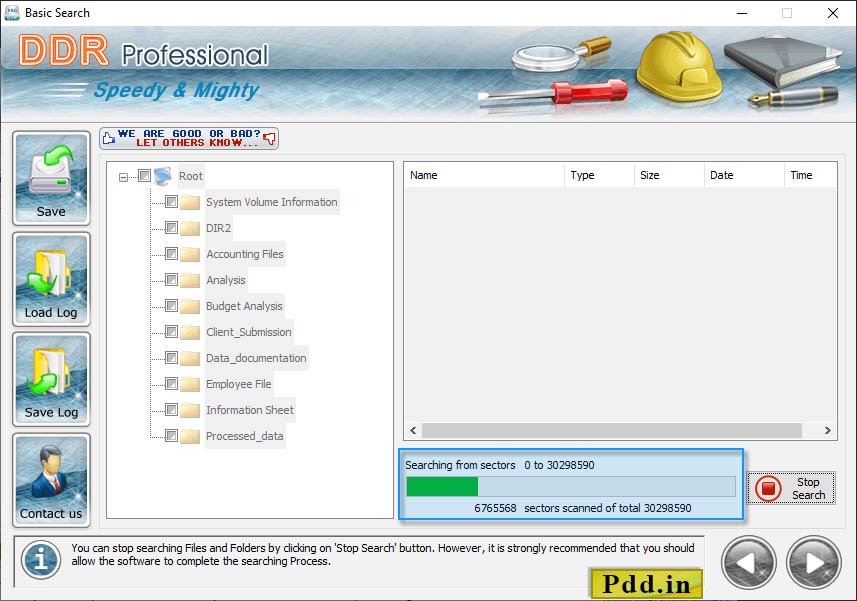
Browse path where you want to save recovered data and go to next screen.